1
2
3
4
5
6
7
8
9
10
11
12
13
14
15
16
17
18
19
20
21
22
23
24
25
26
27
28
29
30
31
32
33
34
35
36
37
38
39
40
41
42
43
44
45
46
47
48
49
50
51
52
53
54
55
56
57
58
59
60
61
62
63
64
65
66
67
68
69
70
71
72
73
74
75
76
77
78
79
| $ sudo fdisk /dev/sdb
Welcome to fdisk (util-linux 2.37.2).
Changes will remain in memory only, until you decide to write them.
Be careful before using the write command.
Command (m for help): p
Disk /dev/sdb: 29.72 GiB, 31914983424 bytes, 62333952 sectors
Disk model: Storage Device
Units: sectors of 1 * 512 = 512 bytes
Sector size (logical/physical): 512 bytes / 512 bytes
I/O size (minimum/optimal): 512 bytes / 512 bytes
Disklabel type: dos
Disk identifier: 0xd4c6d64f
Command (m for help): n
Partition type
p primary (0 primary, 0 extended, 4 free)
e extended (container for logical partitions)
Select (default p):
Using default response p.
Partition number (1-4, default 1):
First sector (2048-62333951, default 2048):
Last sector, +/-sectors or +/-size{K,M,G,T,P} (2048-62333951, default 62333951): +128M
Created a new partition 1 of type 'Linux' and of size 128 MiB.
Partition
Do you want to remove the signature? [Y]es/[N]o: yes
The signature will be removed by a write command.
Command (m for help): n
Partition type
p primary (1 primary, 0 extended, 3 free)
e extended (container for logical partitions)
Select (default p):
Using default response p.
Partition number (2-4, default 2):
First sector (264192-62333951, default 264192):
Last sector, +/-sectors or +/-size{K,M,G,T,P} (264192-62333951, default 62333951):
Created a new partition 2 of type 'Linux' and of size 29.6 GiB.
Command (m for help): t
Partition number (1,2, default 2): 0c
Value out of range.
Partition number (1,2, default 2): 1
Hex code or alias (type L to list all): 0c
Changed type of partition 'Linux' to 'W95 FAT32 (LBA)'.
Command (m for help): a
Partition number (1,2, default 2): 1
The bootable flag on partition 1 is enabled now.
Command (m for help): p
Disk /dev/sdb: 29.72 GiB, 31914983424 bytes, 62333952 sectors
Disk model: Storage Device
Units: sectors of 1 * 512 = 512 bytes
Sector size (logical/physical): 512 bytes / 512 bytes
I/O size (minimum/optimal): 512 bytes / 512 bytes
Disklabel type: dos
Disk identifier: 0xd4c6d64f
Device Boot Start End Sectors Size Id Type
/dev/sdb1 * 2048 264191 262144 128M c W95 FAT32 (LBA)
/dev/sdb2 264192 62333951 62069760 29.6G 83 Linux
Filesystem/RAID signature on partition 1 will be wiped.
Command (m for help): w
The partition table has been altered.
Calling ioctl() to re-read partition table.
Syncing disks.
|
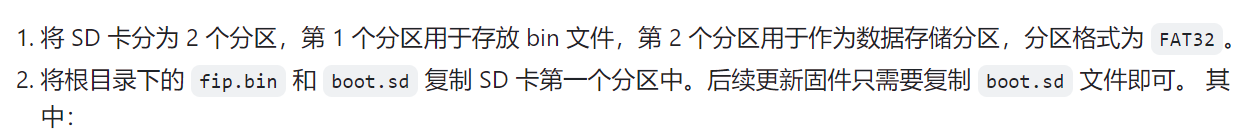
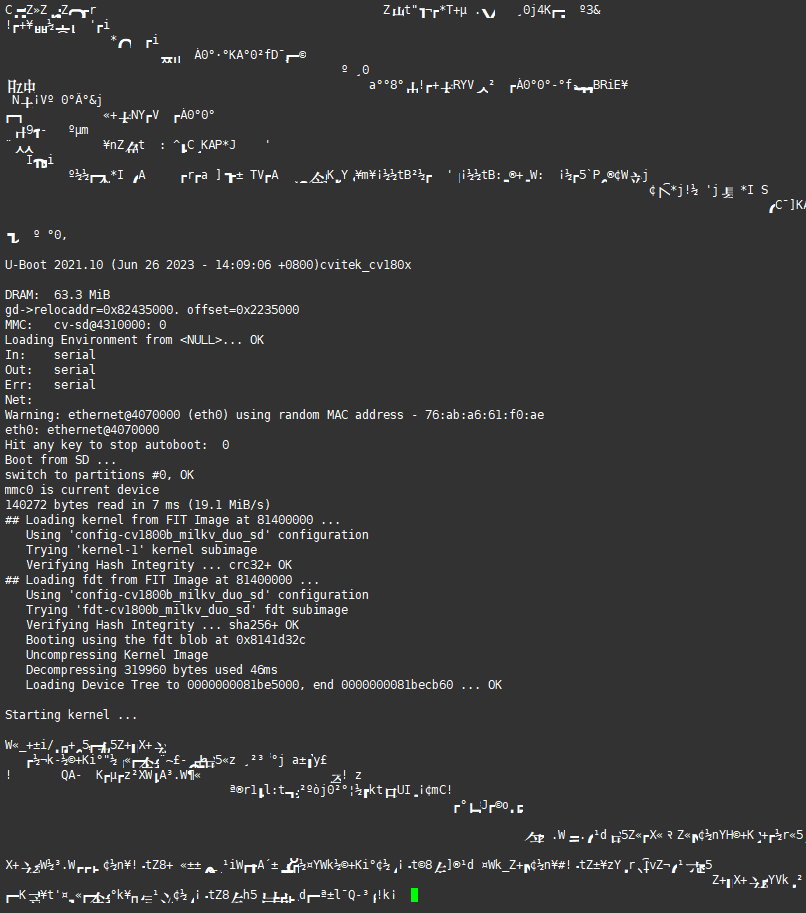
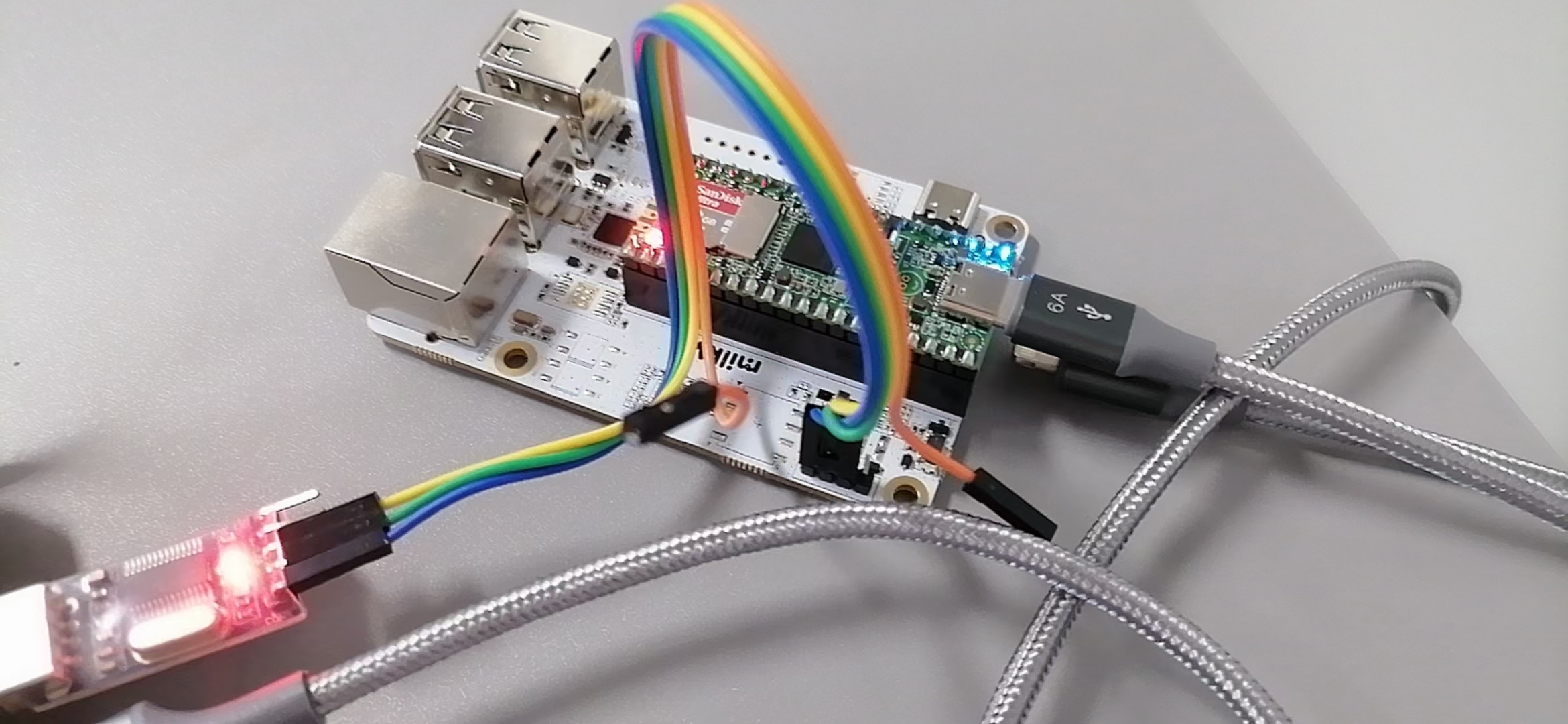
 这玩意连起来,这样就能使一个引脚的output作为另一个引脚的input。
这玩意连起来,这样就能使一个引脚的output作为另一个引脚的input。